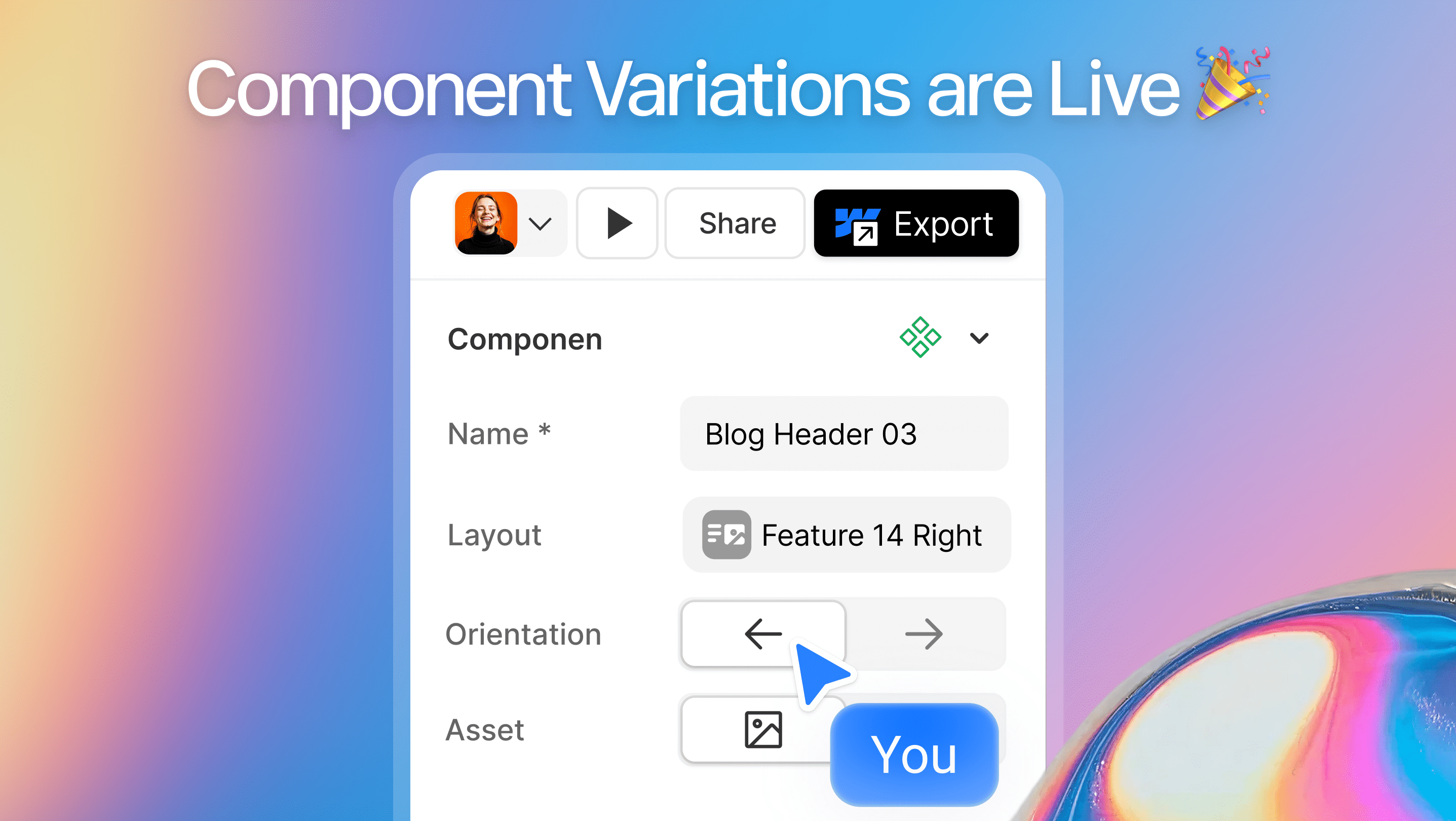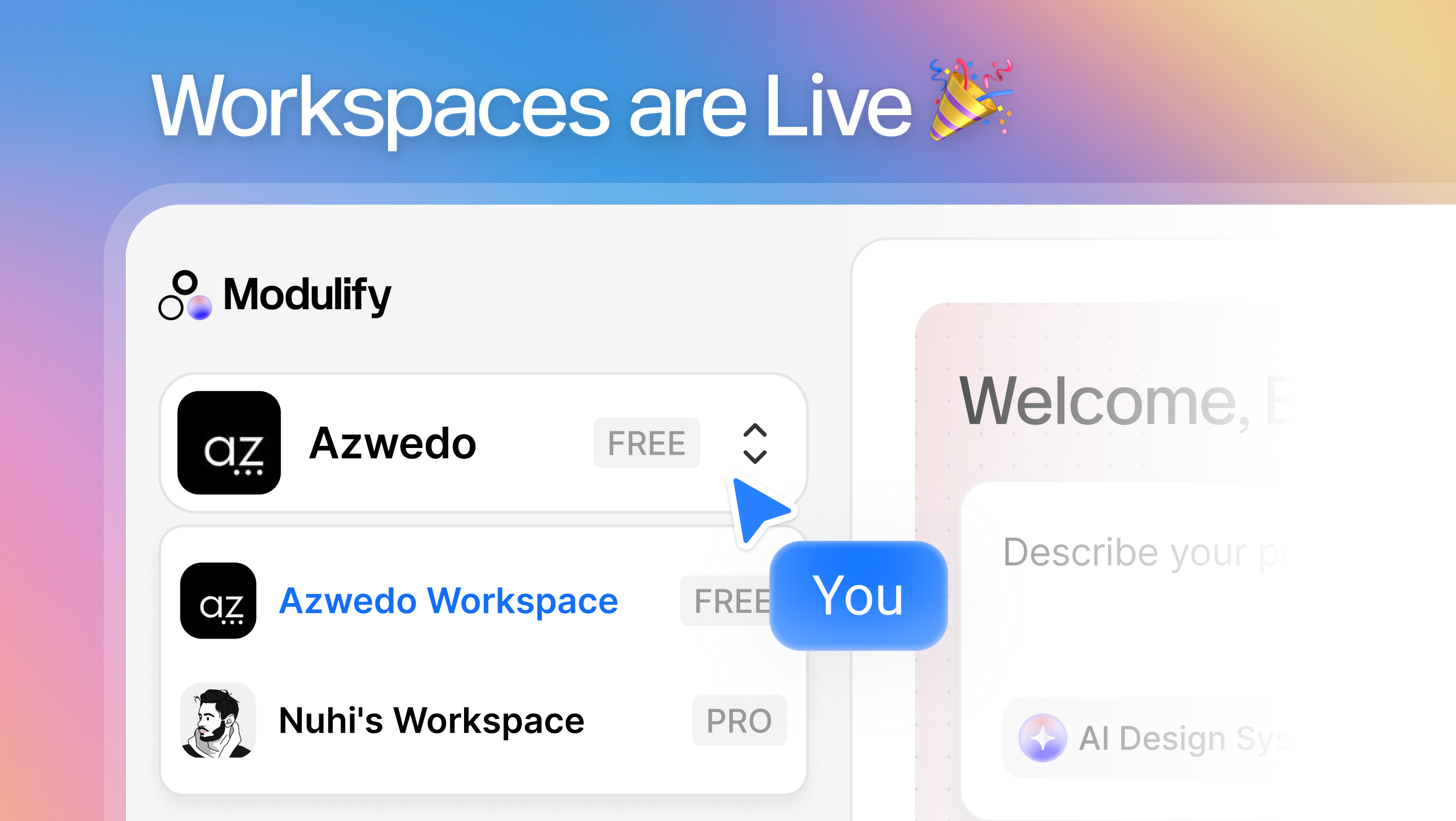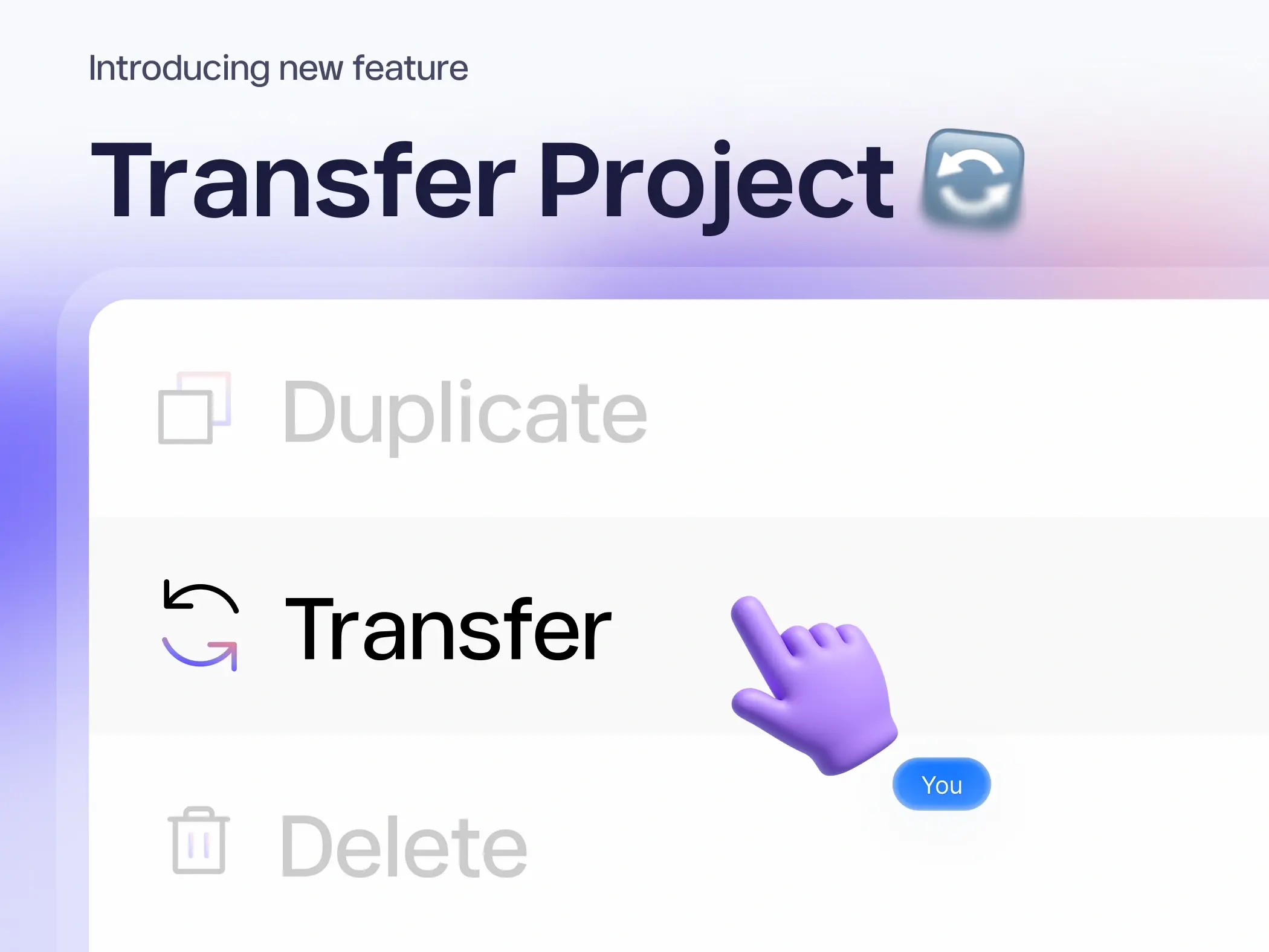Feature
Project
Introducing Modulify Preview Links
October 8, 2025
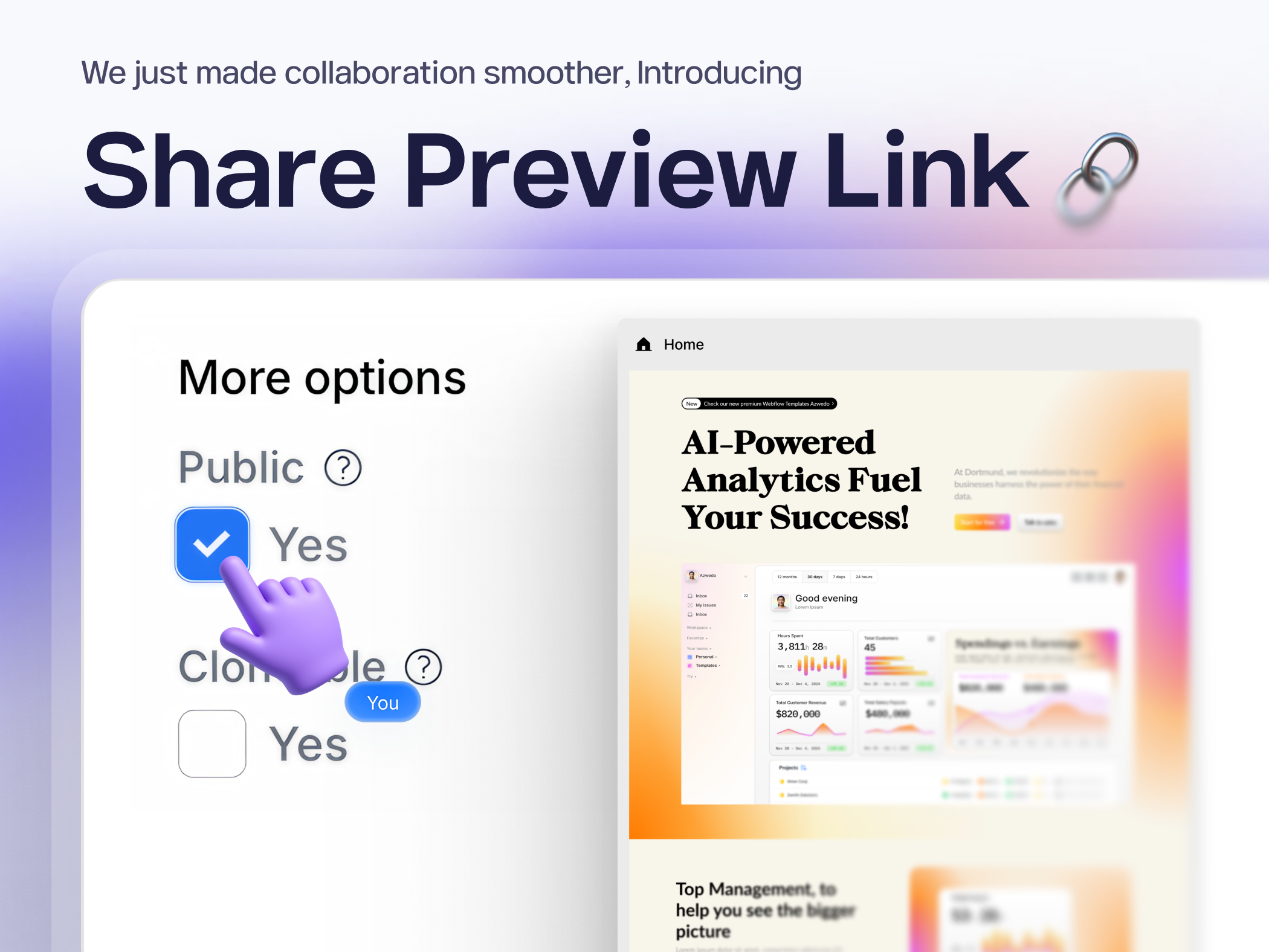
We just made collaboration smoother!
You can now share a live preview link of any Modulify project — allowing clients, teammates, or collaborators to explore your website design in real-time.
Anyone with the link can:
- View your design on desktop, tablet, or mobile
- Zoom in/out to inspect layout details
- Browse the project freely — no login required
This new feature makes it easier to showcase your work, get feedback, or share ideas before publishing to Webflow.
How to Get Your Preview Link
Follow these simple steps:
- Open the project design you want to share.
- On the right panel click Share button
- Turn on the Share preview-only link
- Copy the generated link

That’s it — your Preview Link is ready to share!
Start designing premium designs with Modulify and share your work with others.
Related updates
See more updates on Modulify
Feature
Billing & Plans
Project
Introducing Workspaces & Seat Management — Built for Teams
December 16, 2025
Effortless Web Design starts here. Try Modulify Now!
The only playground you need to build Webflow websites with AI in minutes.
Thank you! Your submission has been received!
Oops! Something went wrong while submitting the form.
© 2026 - Modulify.ai - All rights reserved.