Modulify vs Relume which AI builder is better for you?
Modulify gives you a fully designed, production-ready website from the start visual system, typography, spacing, icons, imagery, and copy so you can go straight from idea to publish without detouring through Figma or rebuilding in Webflow. Relume leaves that design lift to you. Modulify ships it done.






Ready-to-publish design
One continuous workflow
Handcrafted templates + case studies
Design & Build Webflow sites in minutes with AI
Side-by-Side Comparison
$38/m paid yearly
$40/m paid yearly

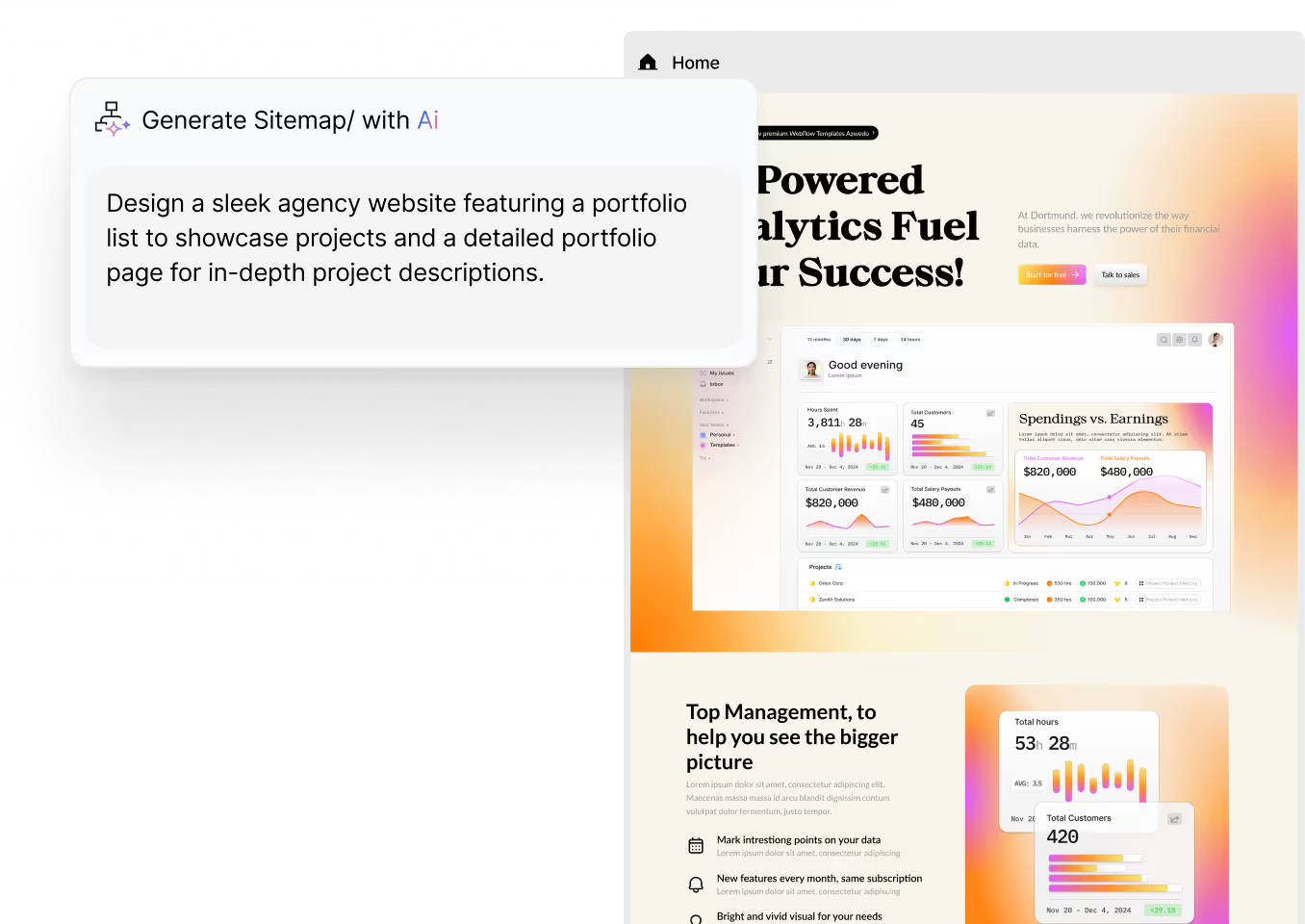
How Modulify works
(2 steps, that's it)
1. Describe what you need (or pick a Showcase template)
Showcases you can clone for your Website
Export your design to Webflow in seconds

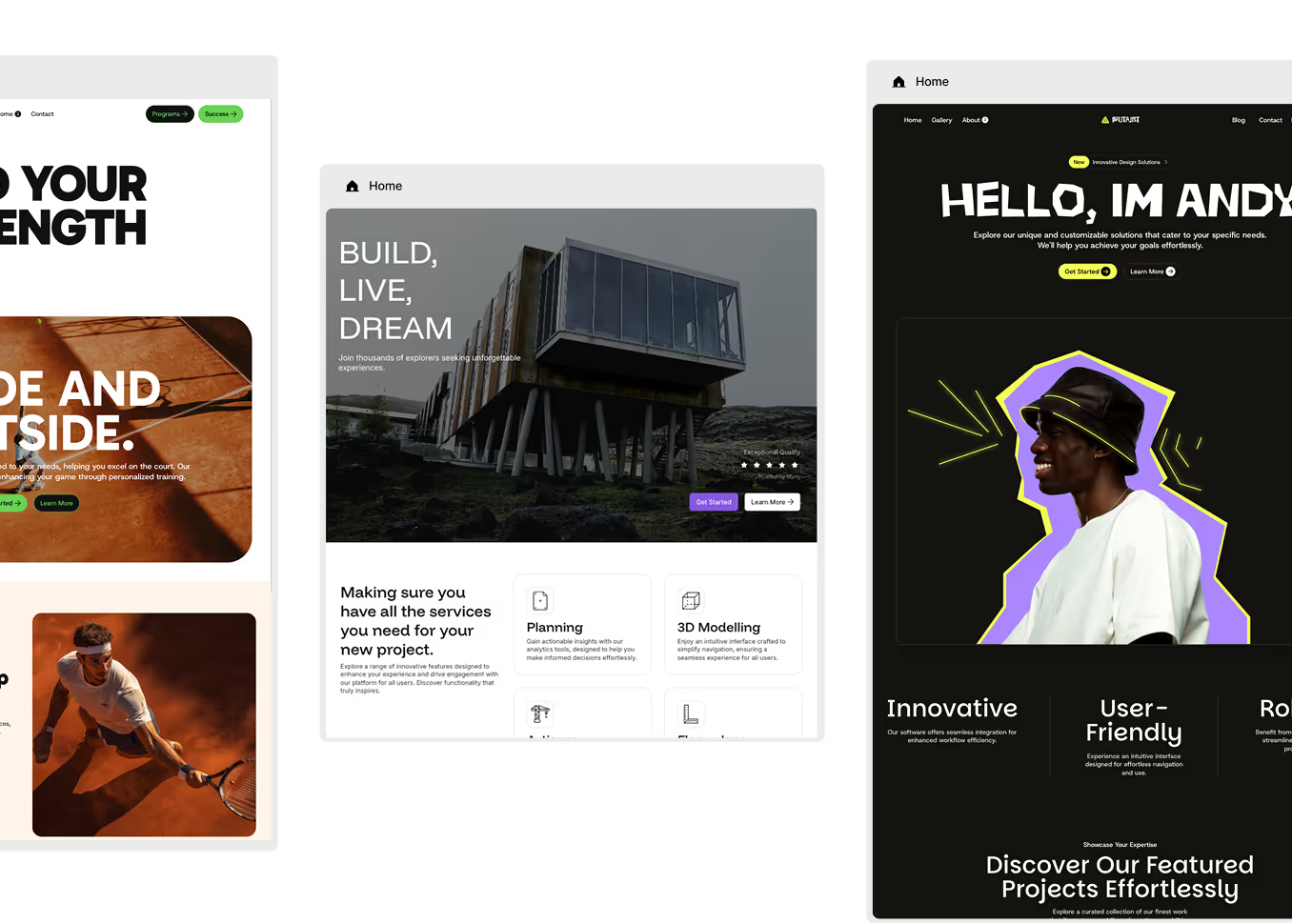

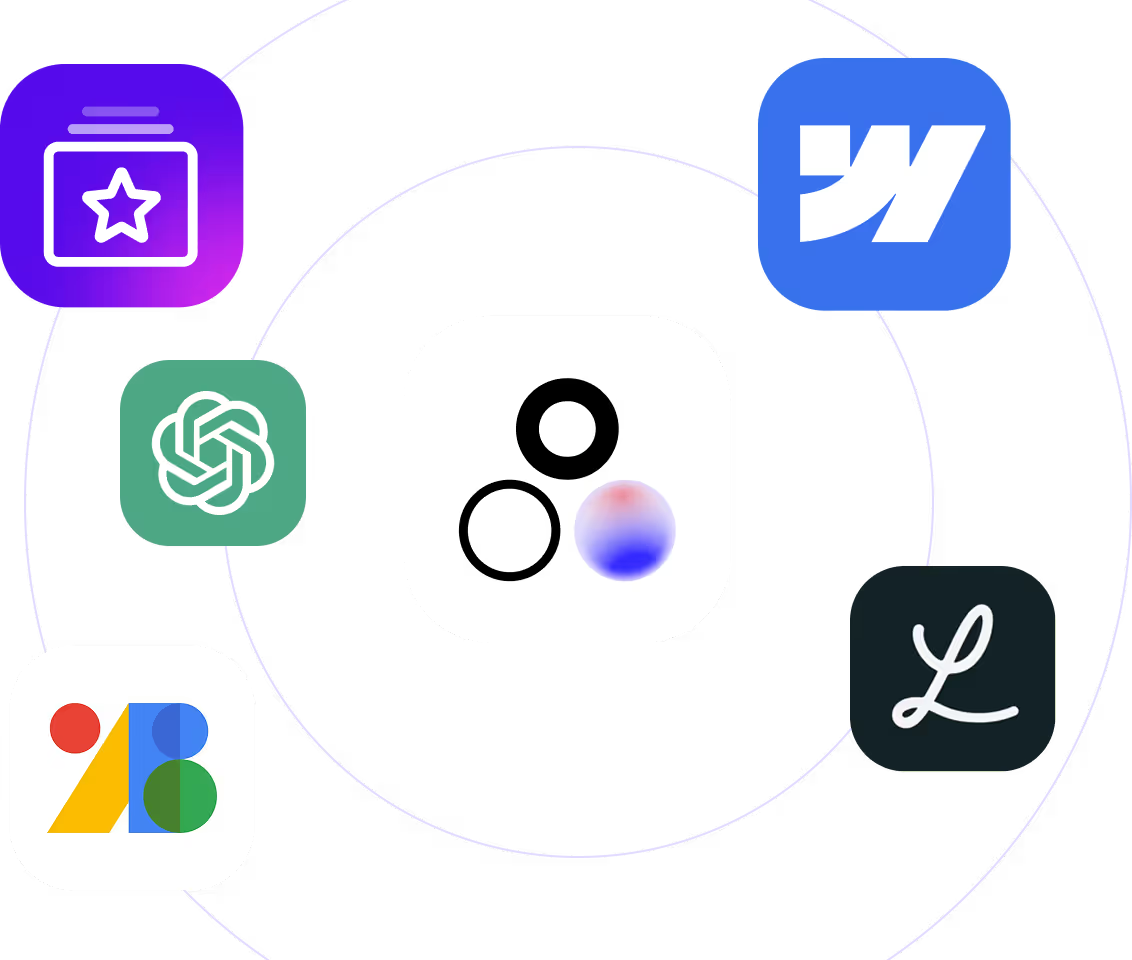
Deep
Integrations
Webflow App — Export sites in minutes with the Modulify-Webflow-App
Ikonik — 50,000+ open-source icons at your fingertips for crisp, consistent UI.
Lummi AI — generate modern, brand-friendly imagery.
OpenAI — write site copy, CTAs, and meta in seconds or generate images with the latest models
Google Fonts — Best free google fonts available directly in Modulify
Design.
What you need to know.


Once your design is complete in Modulify, you can copy and paste it directly into Webflow for final adjustments and publishing. This allows you to quickly bring your projects to life without needing complex coding or technical expertise.


Yes, Modulify allows you to explore and test different visual themes before locking one in—perfect for rapid experimentation and client approvals.


No, Modulify allows you to copy and paste the design directly into Webflow, preserving the structure and styles with minimal adjustments needed.


You can fully customize the design—adjust colors, typography, edit and update copy using AI, add your brand logo, replace default images with your custom ones or use Lummi AI wide collection of premium images—to make it match your brand or client identity.


Modulify’s components and themes are designed to work seamlessly across devices, saving you time on responsiveness tweaks.


Yes, this is one of the many rich features that Modulify offers to designers. Animations and interactions are already implemented in many: Hero components, features, galleries, testimonials, headings, buttons, footers and other. Generate your pages and paste them into Webflow and enjoy animation-ready designs.



