Design
The Importance of Wireframes – And How Modulify Can Help
June 17, 2025
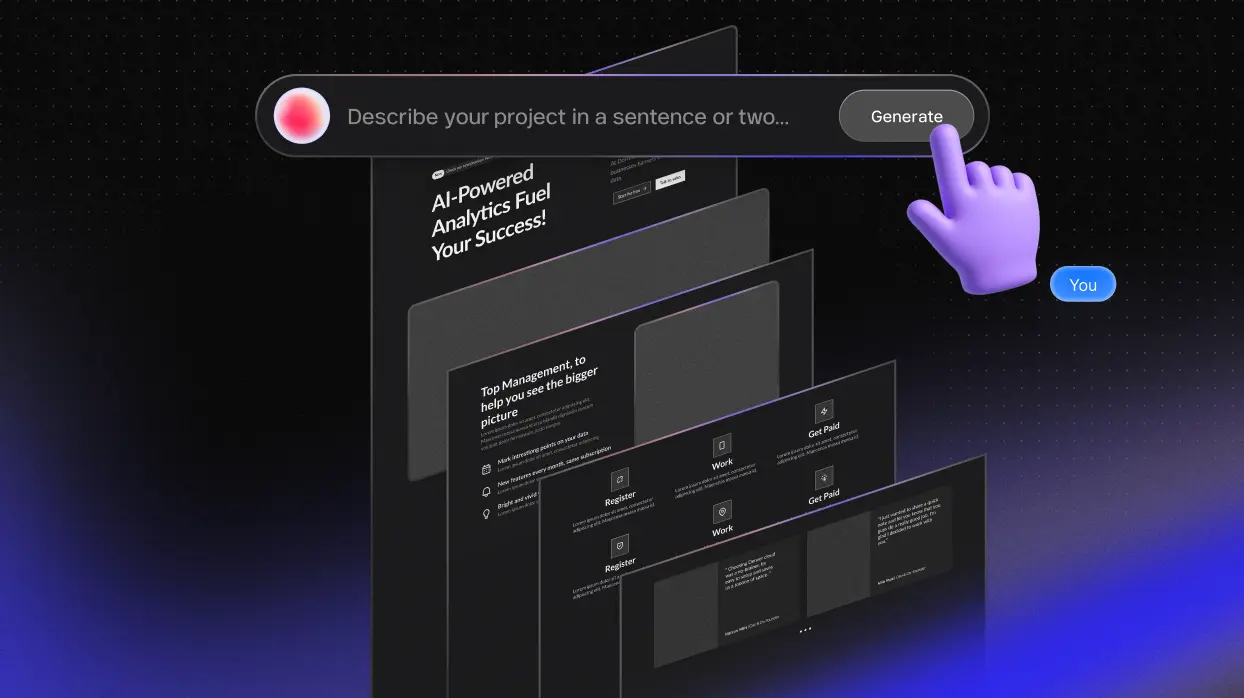
Follow us
The Cost of Skipping Wireframes
Let’s be honest — as a designer, opening Webflow or Figma feels exciting. The colors, fonts, components... the urge to make something beautiful is strong.
But if you've ever stared at a blank canvas wondering where the hero goes, or built an entire homepage only to realize the layout doesn’t make sense, you’re not alone. It’s one of the most common traps for junior designers and freelancers — rushing into UI before planning the structure.
That’s where wireframes come in — and why they’re the unsung hero of efficient web design.
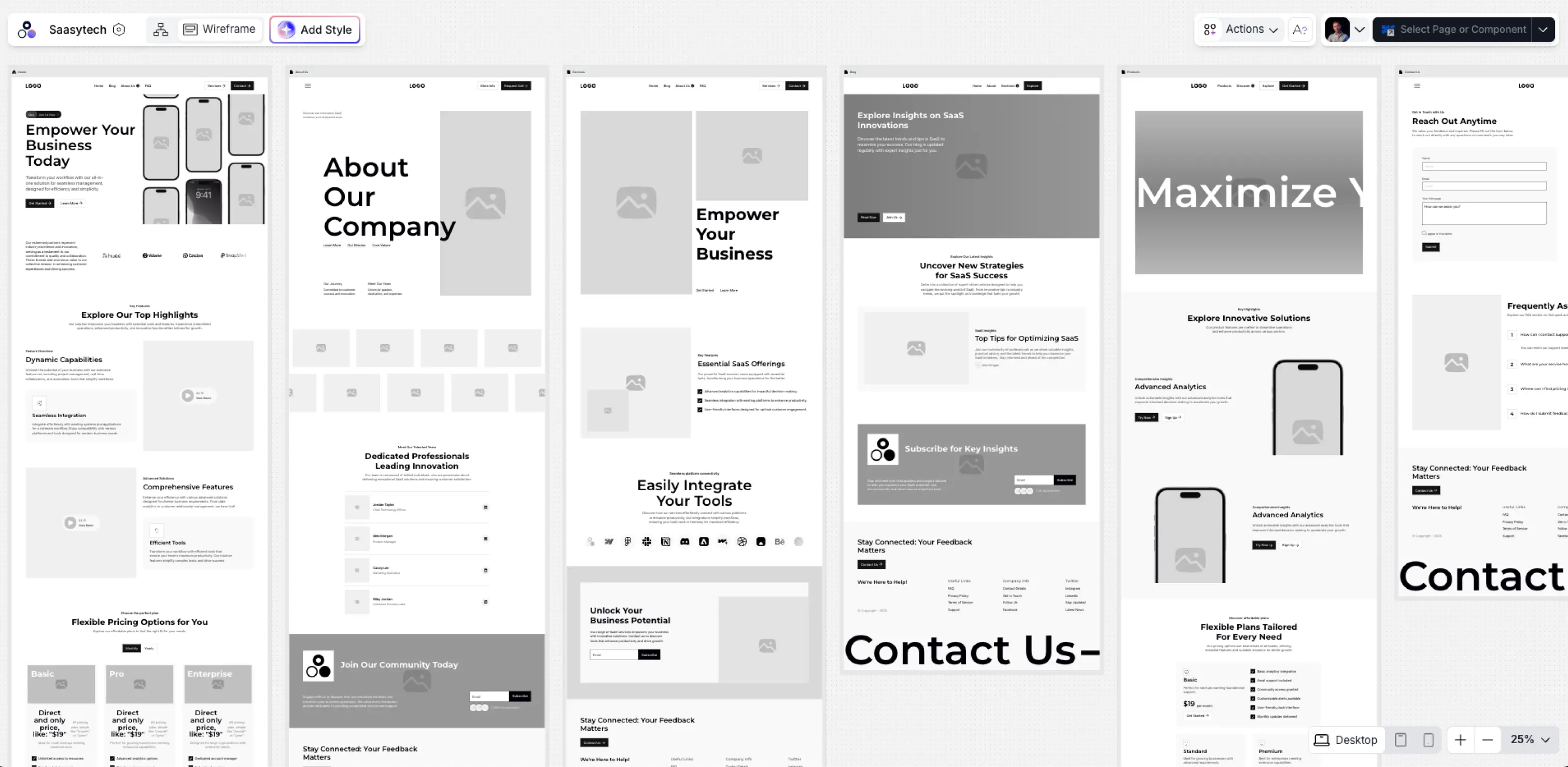
Wireframes bring clarity, direction, and focus before the styling starts. They help you structure pages with purpose, not just pixels. And when used right, they don’t slow you down — they actually speed everything up.
Here’s the good news: you don’t need to build them from scratch anymore.
At Modulify, we’ve seen how powerful it is when designers, especially those working solo or with small teams, have access to ready-made, smart wireframes they can plug into projects instantly. Our platform uses AI to select from over 1,000 custom-built wireframes, tailored to your site’s needs, section by section.
In this article, we will walk you through:
- What wireframes actually are (and what they’re not)
- Why skipping them causes rework and design fatigue
- And how Modulify helps you move faster — and design smarter — with AI-generated wireframes
Wireframes bring structure to chaos. Learn why they matter and how AI makes it effortless.
What Is a Wireframe (And What It Isn’t)?
You’ve probably heard the word “wireframe” thrown around in tutorials and agency meetings, but let’s define it clearly.
A wireframe is a layout blueprint. It shows how elements on a page are arranged — headers, sections, text blocks, CTAs, images — without the distractions of colors, fonts, or styling.
_.webp)
It’s not about how things look — it’s about how they work.
Imagine you’re building a website like you’d build a house. The wireframe is the floor plan. You wouldn’t pick out wallpaper before you’ve decided where the kitchen goes, right?
Here’s what wireframes help clarify:
- What content goes where
- How users move through a page
- What elements are essential (and what’s just noise)
- The priority of information, visually
And no, they’re not just for big teams or senior UX designers. Wireframes are just as important for:
- Freelancers presenting a homepage layout to a client
- Students working on portfolio projects
- Small agencies creating repeatable structures for clients in Webflow
Why Wireframing Should Come Before Designing
Let’s talk about what happens when you don’t wireframe.
You start building a homepage directly by adding a navbar, a hero, maybe some cards... and then halfway through, you realize:
- You forgot a testimonials section
- There’s no obvious spot for your newsletter signup
- The layout feels cramped and unbalanced
- You’re spending too much time fixing spacing and guessing hierarchy
Sound familiar?
This is what we call designing backwards — focusing on details before locking in the structure.
Wireframes flip that.
They give you a clear, zoomed-out perspective before you get into the weeds of styling. Instead of thinking in pixels and breakpoints, you’re thinking in purpose and flow.
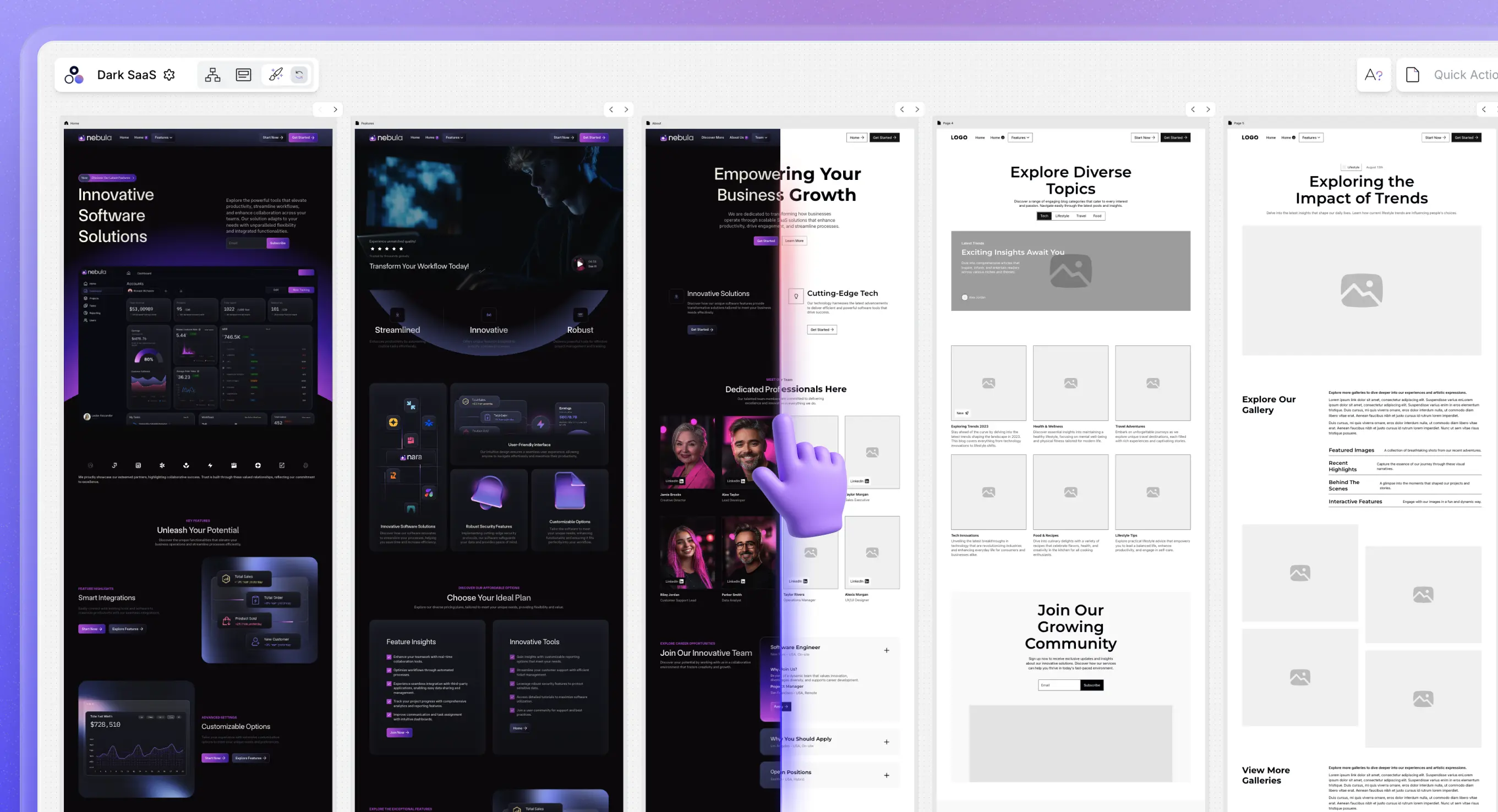
Why it’s a game changer
It removes decision fatigue – You don’t waste hours figuring out where things go, the layout is mapped out for you.
It helps you focus on user goals – When the layout is intentional, the user journey feels natural and friction-free.
It speeds up client approvals – Clients can quickly approve the structure before you add styling. Fewer surprises = fewer revisions.
It makes Webflow builds cleaner – When you follow a clear layout from the start, your structure, classes, and CMS collections stay organized — no more messy builds.
With Modulify, you don’t even have to build wireframes manually.
Instead of dragging and guessing, you just describe your project, and our AI selects the most relevant layout blocks from a library of over 1,000 professionally built wireframes.
You get tailored wireframes for:
- Homepages
- About pages
- Service layouts
- Blog overviews
- Product sections
- Contact forms
...and more — all arranged in the right order, ready to design or drop into Webflow.
It is a structure without the struggle.
How Modulify’s AI Wireframes Work
One of the most common struggles we see with new designers is not knowing where to start. You have the client brief, you know the product or service, but you’re stuck staring at an empty layout thinking, “What kind of hero section should this site have?” or “Do I even need a pricing block?”
That’s exactly where Modulify steps in — and makes a huge difference.
Instead of building your wireframes from scratch, Modulify’s AI gives you a jumpstart. You enter a short description of the project — something as simple as:
“Generate a website for a SaaS company offering a financial tracking App service”
That’s all it takes.
Behind the scenes, Modulify’s AI analyzes your prompt and automatically selects wireframes that best match the purpose and content type of your website. If your prompt is about a SaaS platform, for example, it might pull a modern pricing layout, a feature comparison block, a clean signup CTA, and a flexible testimonial section.
If it’s a creative portfolio, you’ll see a sleek hero, case study blocks, and a tailored contact section.
And here’s what makes it different from templates or generic UI kits:
The wireframes aren’t static or rigid — they’re context-aware. Modulify curates these layout suggestions from a library of over 1,000 handcrafted wireframes, built specifically for real-world use cases. These are layouts that make sense not just visually, but strategically.
Once the AI generates your wireframe set, you're still in full control. You can:
- Swap out an individual section if it doesn’t feel right
- Replace an entire page layout with another variation
- Reorder blocks to match your narrative flow
- Add new wireframe components from different categories with one click
This flexibility is a game-changer for freelancers and junior designers. You’re no longer building from a blank canvas or relying on outdated wireframe kits — you’re working with smart suggestions that get you 80% of the way there, fast.
And because the layouts are modular, it’s incredibly easy to adapt them to different types of sites — whether you're working on an agency homepage, a Webflow landing page, or an e-commerce product showcase.
The result?
You go from idea → structure → layout in a matter of minutes, with zero stress, and a ton of creative momentum.
As a designer, especially when you’re still learning or juggling multiple clients, that kind of momentum is everything.
Modulify doesn’t replace your creativity — it amplifies it by giving you a structured head start and letting you customize as much as you need.
Frequently Asked Questions
1. What is a wireframe in web design?
A wireframe is a visual layout that shows how content and features are arranged on a page, before design details like colors or typography are applied. It helps define structure, prioritize content, and streamline the design process.
2. Do I still need to wireframe if I’m using templates in Webflow?
Yes — templates can help, but without wireframes, you’re often forcing your content into a layout that wasn’t made for it. Wireframes give you the flexibility to plan structure first, then choose or adapt templates that actually fit your content and goals.
3. Can Modulify generate wireframes for any type of website?
Absolutely. Modulify’s AI is trained on thousands of real-world website patterns. Whether you're building a SaaS landing page, a personal portfolio, an app site, or something niche, Modulify will select and assemble wireframes that match your project type and intent.
4. Can I replace or edit wireframes after AI generates them?
Yes. Modulify gives you full control. You can swap out individual wireframe components, rearrange sections, or replace the entire layout — instantly. It’s fast, flexible, and built for real-life design workflows
Ready to Design Smarter?
You don’t need to spend hours blocking out page structures or wondering if your layout makes sense. Modulify puts strategy in your hands from the very first click — with wireframes designed to fit your project, your client, and your process.
Whether you're designing your first freelance site or delivering a polished build for an agency, Modulify gives you more than a head start — it gives you clarity, momentum, and confidence.
Let Modulify be your creative partner — and start building with purpose, not guesswork.




